Data is vital for both individuals and organizations in the current digital era. Whether you’re a small business owner, an IT professional, or a home user, protecting your data against loss or corruption is paramount. However, the terms “snapshot” and “backup” are often used interchangeably, leading to confusion about their distinct purposes and functionalities.
Snapshot vs. Backup
Snapshot and backup are two crucial components of data management and protection, each serving distinct purposes:
Snapshot: A snapshot is a point-in-time copy of a system or data volume. It captures the state of the system at a specific moment, allowing users to revert to that state in case of data loss or corruption. Snapshots are typically used for quick recovery and system consistency.
Backup: On the other hand, a backup is a complete copy of data stored in a separate location from the original source. Backups are created on a scheduled basis, providing a comprehensive and reliable method for data protection against various threats, including hardware failure, malware attacks, and accidental deletion.
Key Differences Between Snapshot and Backup
Let’s examine the fundamental disparities between snapshots and backups:
- Purpose: Snapshots are primarily used for short-term recovery and system consistency, while backups offer long-term data protection and disaster recovery capabilities.
- Functionality: Snapshots capture the state of a system or volume, allowing for rapid recovery, whereas backups provide a complete copy of data for comprehensive protection and restoration.
- Retention: Snapshots are typically retained for a short duration, while backups are stored for an extended period, ensuring data availability over time.
When to Use Snapshot or Backup
Understanding the appropriate use cases for snapshots and backups is crucial for effective data management:
- Disaster Recovery: In the event of a disaster, such as a system crash or ransomware attack, backups are indispensable for restoring data to its original state.
- Data Retention Policies: Backups are essential for complying with data retention policies and ensuring regulatory compliance, especially in industries with strict data governance requirements.
- System Upgrades: Snapshots are valuable for creating system checkpoints before performing software updates or configuration changes, enabling easy rollback in case of issues.
Safeguard Your Data with Centralized Backup
Make the smart choice for your data protection needs. In today’s dynamic IT environment, reliable backup solutions are essential for protecting data across multiple devices and platforms. AOMEI Cyber Backup is a comprehensive enterprise backup software that offers centralized data protection with advanced features such as:
- Centralized Management: AOMEI Cyber Backup allows you to manage backup tasks across multiple computers and servers from a single console, simplifying administration and ensuring consistency.
- Flexible Scheduling: With customizable backup schedules, you can ensure that critical data is backed up regularly without disrupting productivity.
- Multi-Platform Support: AOMEI Cyber Backup supports a wide range of backup objects, including VMware, Hyer-V, MSSQL and Windows PC & Server.
- Secure Storage: AOMEI Cyber Backup protects backup data against unauthorized access and ensures data integrity.
Step-by-Step to Backup VMware ESXi (Example)
1. Download and install AOMEI Cyber Backup on a designated backup server or workstation.
2. Open AOMEI Cyber Backup, then use the given credentials to establish a connection with your VMware ESXi system.
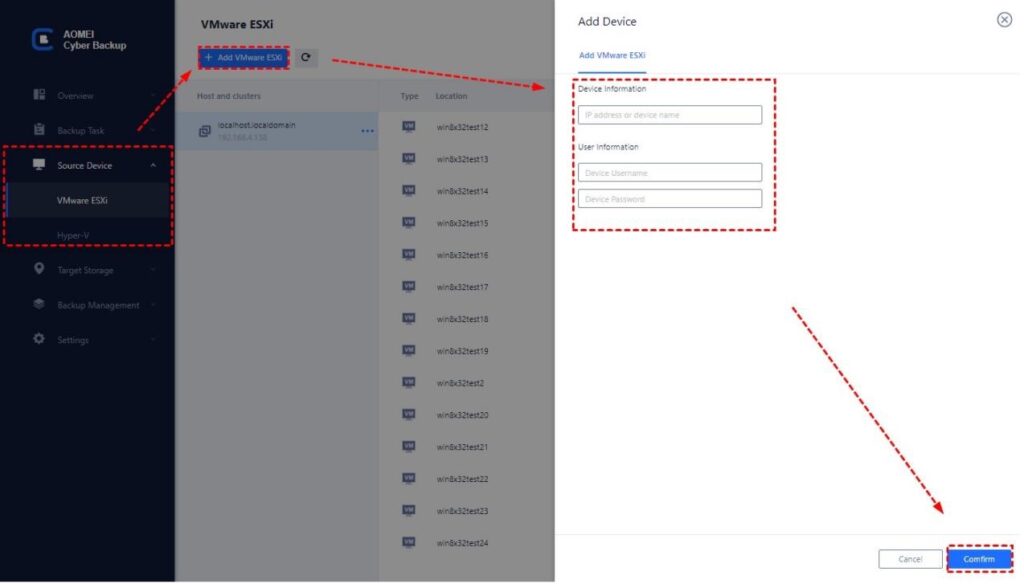
3. Navigate to the VMware ESXi backup wizard and select the VMs you wish to back up.
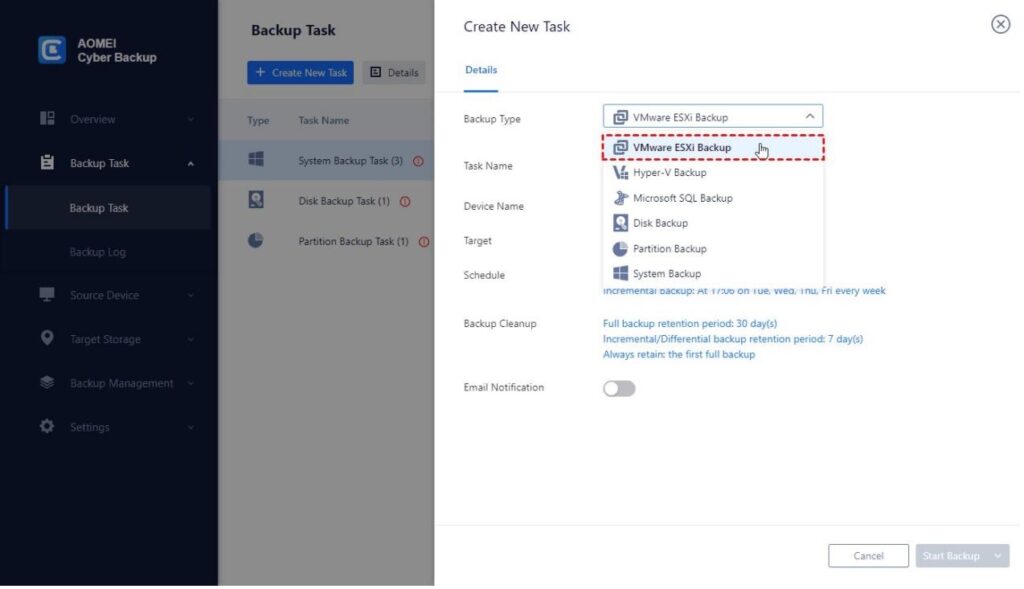
4. Configure backup settings, including backup destination, retention policies, and scheduling options.
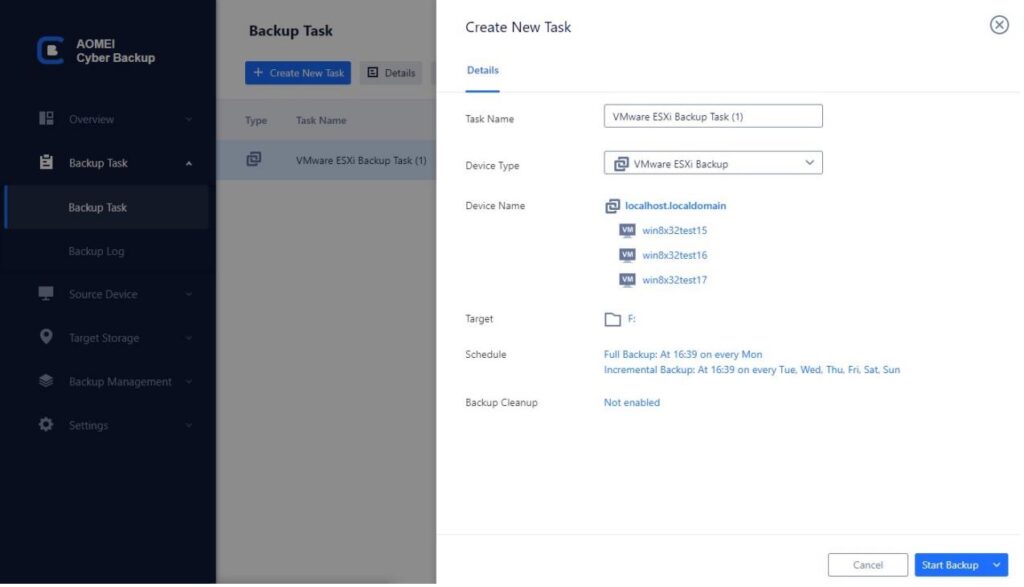
5. Initiate the backup job and monitor progress via the intuitive dashboard.
6. To make sure that data is flexible, evaluate recovery protocols.

Incorporating AOMEI Cyber Backup into your data protection strategy is a proactive step towards safeguarding your valuable assets. With its user-friendly interface, advanced features, and robust security measures, AOMEI Cyber Backup empowers you to take control of your data and ensure its availability and integrity at all times.
Conclusion
In conclusion, understanding the differences between snapshot and backup is essential for implementing an effective data protection strategy. While snapshots offer quick recovery and system consistency, backups provide comprehensive data protection and long-term retention. By leveraging centralized backup solutions like AOMEI Cyber Backup, businesses and individuals can safeguard their data against loss, corruption, and security threats, ensuring continuity and peace of mind in an increasingly digital world.
Don’t leave your data vulnerable to unforeseen disasters. Invest in centralized backup solutions like AOMEI Cyber Backup today and protect what matters most.

Former Nuclear Engineer | University Lecturer | Technology Advisor | Digital Transformation evangelist | FinTech | Blockchain | Podcaster | vExpert ⭐️⭐️⭐️⭐️ | VeeamVanguard ⭐️⭐️ | Nutanix SME | MBA | AWS ABW Grant’23


