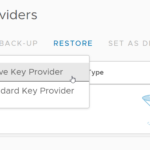I was honored to give MBackupper a try. Previously, I tried AOMEI Backupper and it was perfect for backup and sync (review here). And as I expected, AOMEI MBackupper is also a fantastic product.
AOMEI MBackupper is a solution to backup and transfer data for iPhone.
And as I expected from AOMEI, I found a lot of hidden gems while using this solution. Let’s see.

This is the home screen. two major options:
Photo backup and Custom backup.
As the majority of users already care about photo backup, I believe that’s the reason behind making it a separate option. And for quick access of course.

I have to mention here the simplicity. few (or just one click) and your photos are already backed up.
custom backup tab gives you a variety of options, like Music, Video, Contacts, and Messages.

I just noticed that there is a “lock” in messages backup. I tried it and found the following message:

This was understood as messages containing private stuff. but it would be better to make it also on photos. Photos are personal and need to be protected as well.
The hidden gems I talked about was out there at the bottom of the interface:

HEIC converter/Photo Deduplication/and Transfer options are all interesting features.
with the transfer option, you can transfer all phone data to your computer or to your new iPhone.
the other features include:
- Delete duplicate and similar photos on an iPhone or a computer.
- Free convert HEIC photos to JPG/JPEG/PNG without reducing the quality.
- Permanently erase all iPhone data to protect personal data.
Final thought:
AOMEI products are always useful. simplicity and smooth design are the keys you will love those products. Once you used one of them once, you will never get rid of them.
AOMEI MBackupper is available for free with limited capabilities. But you can upgrade as below:’

Just head to the website to learn more.

Former Nuclear Engineer | University Lecturer | Technology Advisor | Digital Transformation evangelist | FinTech | Blockchain | Podcaster | vExpert ⭐️⭐️⭐️⭐️ | VeeamVanguard ⭐️⭐️ | Nutanix SME | MBA | AWS ABW Grant’23